1. How to Create an Account
To get started on Udumag Toy, you need to create an account:
- Go to the Sign-Up page.
- Enter your email address and a link to set up your password will be sent to you.
- Confirm your password and activate the account.
2. How to Log Into Your Account
- Visit the Login page.
- Enter your registered email and password.
- If you’ve forgotten your password, click on the Forgot Password link to reset it.
3. How to Update Your Account Information
- After logging in, navigate to the Account Details section.
- Update details like your name, email, shipping address, and contact number.
- Save the changes once you’re done.
4. How to Change Your Password
- Go to Account Details and navigate to the Password Change Section.
- Enter your current password, followed by your new password.
- Save the changes to secure your account.
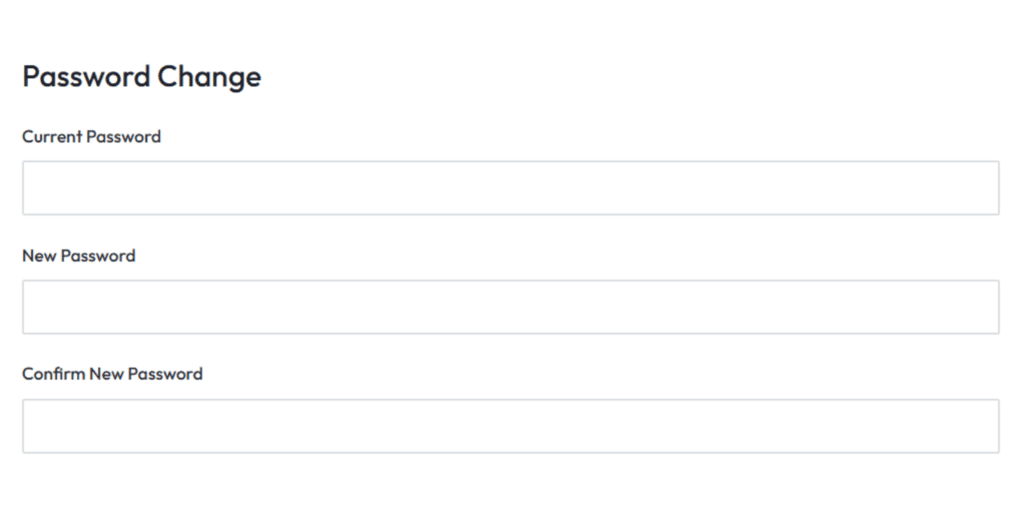
5. How to View Your Order History
- In the Account Dashboard, go to the Orders section.
- You can see a list of all your past and current orders, including their status and tracking information.
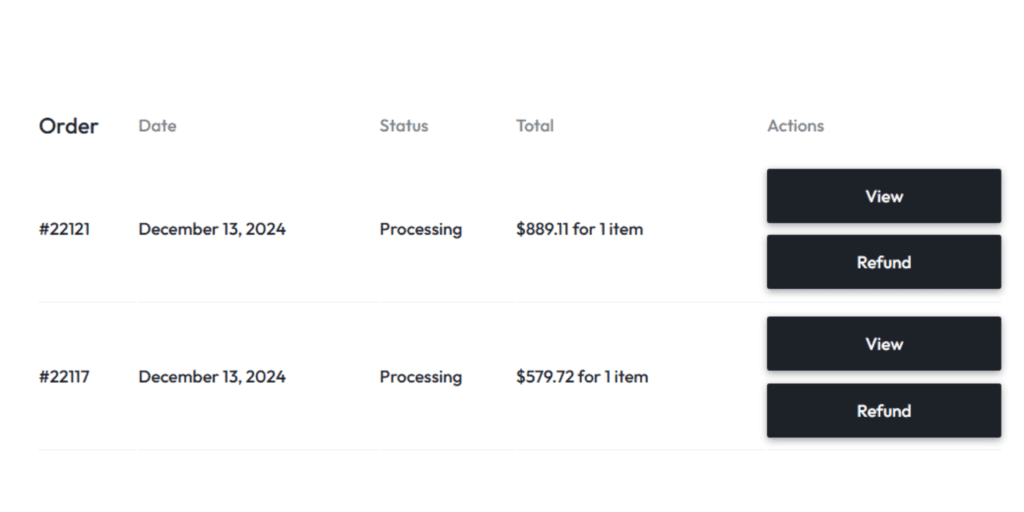
6. How to Close Your Account
If you wish to close your account:
- Contact Udumag Toy support through the Contact Us page.
- We’ll assist you with the process and ensure your data is handled securely.

 No products in the cart.
No products in the cart.