1. Add Items to Your Cart
- Browse our collection and click Add to Cart on the items you wish to purchase.
- Once you’ve added everything, click the Cart icon to review your items.
2. Proceed to Checkout
- Click Checkout from the Cart page to move to the payment and shipping section.
3. Enter Your Discount Code
- Look for the field labeled “Have a coupon?” at the top of the checkout page.
- Enter your discount code carefully to ensure accuracy.
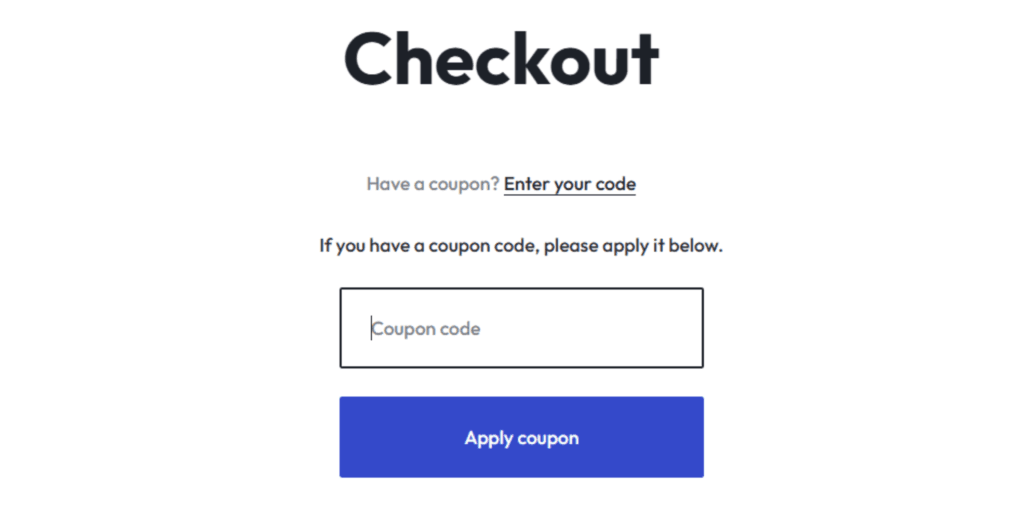
4. Apply the Code
- After entering the code, click Apply coupon.
- The total cost will update to reflect your savings if the code is valid.
5. Complete Your Purchase
- Review your order total, shipping details, and payment information.
- Click Place Order to finalize your purchase.
Troubleshooting Common Issues
- Code Not Working: Double-check the code for typos or expiration.
- Eligibility: Some codes may have restrictions, such as minimum purchase amounts or product-specific discounts.
If you have any trouble applying your discount code, feel free to contact our support team for assistance!

 No products in the cart.
No products in the cart.