The Allure of RC Toys and the Frustration of Malfunctions
Remote-controlled (RC) toys capture the imagination of both kids and adults alike. They offer excitement, creativity, and a sense of control. However, when these toys malfunction, it can lead to frustration. This guide will help you navigate common issues that arise with RC toys, making your playtime enjoyable again.
High Failure Rates in RC Toys: Statistics and Market Research
Research shows that over 30% of RC toy owners face issues within the first year. Common problems include battery failures, signal loss, and mechanical issues. Knowing these statistics can help manage expectations and encourage preventative care measures.
Setting Expectations and Preventing Future Problems
Regular maintenance is key to minimizing future problems. Understanding how to spot issues early can save time and money. Let’s dive into common problems and how to troubleshoot them effectively.
Battery Issues: The Most Common Culprit
Identifying Battery Problems: Low Power, No Power, and Overheating
Battery issues are often the first signs of trouble. Symptoms include:
- Low power: The toy moves slowly or doesn’t respond to commands.
- No power: The toy appears dead and won’t operate.
- Overheating: The battery feels hot during charging or usage.
Troubleshooting Battery Issues: Charging, Replacing, and Maintaining Batteries
Start by checking if the battery is charged. Use the correct charger and follow the recommended charging time to avoid overcharging. Replace batteries if:
- They fail to hold a charge after repeated use.
- They show physical damage or swelling.
Regularly maintain your batteries by:
- Cleaning contacts to ensure a good connection.
- Storing them in a cool, dry place.
Selecting the Right Battery: Capacity, Type, and Compatibility
Ensure you select the right battery for your RC toy. Consider:
- Capacity: Higher mAh ratings for longer run times.
- Type: Lithium-ion vs. Nickel-metal hydride—know the pros and cons.
- Compatibility: Always check for the specific requirements of your model.
Remote Control Problems: Losing Signal and Control
Troubleshooting Remote Control Issues: Binding, Frequency Interference, and Range
If the toy loses control, start by checking binding settings. Make sure the remote is synced correctly. Look for interference from other devices on similar frequencies; try changing the channel if possible. Check the range as well—moving closer can sometimes restore control.
Checking for Damaged Components in the Remote and Receiver
Inspect both the remote and receiver for visible damage. Loose wires and broken antennas can cause connection issues. If necessary, replace faulty components.
Remote Control Repairs and Replacements: DIY vs. Professional
You can often fix minor issues yourself, like replacing batteries or reconnecting wires. For significant damage, consider taking it to a professional. They can perform repairs that require specialized tools.
Motor and Gearbox Problems: Movement and Performance Issues
Identifying Motor Problems: No Movement, Weak Movement, Unusual Noises
Listen for unusual sounds. A motor that won’t move might be stalled or damaged. Weak movement could signify wear and tear.
Diagnosing Gearbox Problems: Stripped Gears, Binding, and Broken Parts
Inspect the gearbox for stripped gears or any binding. Turn the wheels manually; they should move freely. If you notice resistance, parts may need lubrication or replacement.
Repairing or Replacing Motors and Gearboxes: DIY vs. Professional
For minor issues, cleaning and lubrication might suffice. For severe problems, you may need to replace the motor or gearbox. Weigh the costs of DIY repairs against professional help to determine the best route.
Mechanical Issues: Wheels, Axles, and Suspension
Diagnosing Wheel Problems: Loose Wheels, Broken Axles, and Bent Suspension
Wheels should be secure. Loose wheels can affect stability and speed. Examine axles for cracks and ensure the suspension isn’t bent.
Identifying and Fixing Suspension Issues
Check suspension components for wear. Tighten loose screws and replace broken parts. Proper alignment is crucial for good performance.
Addressing Other Mechanical Problems: Loose Screws, Damaged Body Parts
Keep an eye out for loose screws throughout the toy. Regularly tightening them can prevent further damage. If the body is cracked or damaged, consider repairing or replacing parts.
Electronic Component Failures: Beyond the Basics
Troubleshooting Electronic Component Issues: Circuit Board and Sensor Problems
If the toy behaves erratically, you might have sensor or circuit board problems. Check for loose connections and burnt components.
Identifying Damaged or Faulty Components
Visually inspect the circuit board for signs of damage. Burn marks or corrosion are telltale signs. Testing components with a multimeter can also help pinpoint issues.
Repairing or Replacing Electronic Components: Soldering and Component Selection
Replacing damaged components often requires soldering skills. If you’re not comfortable, seek help from a professional. Ensure you source high-quality parts that match your toy’s specifications.
Conclusion: Keeping Your RC Toys Running Smoothly
Key Takeaways: Preventative Maintenance and Troubleshooting Strategies
Regular maintenance and quick troubleshooting can keep your RC toys in top shape. Always check batteries, ensure proper binding, and tighten screws.
Resources for RC Toy Repair and Maintenance
Numerous online resources and manuals provide insights into maintaining your specific RC models. Explore video tutorials and expert blogs for additional guidance.
Community Support and Online Forums for Troubleshooting Help
Joining online RC communities can be helpful. Many enthusiasts share tips and solutions for common problems, offering support and advice.
By using this guide, you can tackle most issues that come your way. Happy racing!

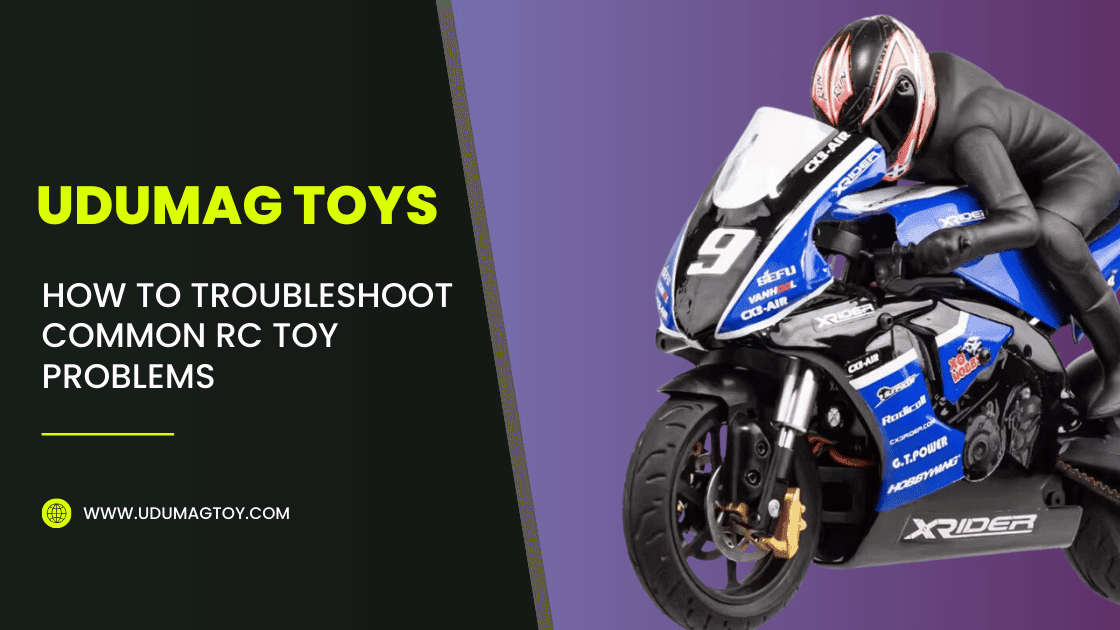
 No products in the cart.
No products in the cart.